Frequently Asked Questions
That’s right! FlamAid works anywhere in the world.
We are currently working to implement the option to make direct calls to emergency services. This feature will be included in upcoming app updates.
At the moment, you can only get your FlamAid through our website: flamaid.com.
Yes, we ship worldwide.
Information about the device
FlamAid offers two devices — FlamAid Original and FlamAid Pro — both with the same functionalities. The main difference is that the FlamAid Pro is newer and upgradable.
FlamAid is a personal safety device that has evolved into a complete protection ecosystem. When you pull the ring, several actions are activated simultaneously:
● Sound Alarm: Emits a powerful 110 dB alarm to deter and alert.
● Community Alert: Sends a geolocation notification to your emergency contacts, other nearby FlamAid users, and optionally to emergency services (coming soon).
● Evidence Recording: The app automatically activates audio and video recording from your phone to generate irrefutable evidence and act as a deterrent.
● Real-Time Coordination: The people who receive the alert access a coordination screen with your live-updating location on a map, a group chat to organize help, and they can see and hear the live recording in real time.
● Enhanced Hardware: Features a faster and more stable Bluetooth connection. Its firmware is upgradable, meaning you’ll receive improvements and new features without needing to buy a new device.
1. Press the device button once. You’ll hear a sound (“Pairing Sound”) and a beep every two seconds, indicating that it’s searching for your phone.
2. You have 90 seconds to open the app and complete the pairing process. If you don’t do it within that time, the device will turn off.
You have two options:
1. Manually: You can immediately deactivate the alarm by pushing the ring back down into place.
2. From the App: You have 10 seconds to cancel the alert from the app if the activation was accidental.
The battery lasts approximately 10 to 12 days.
You’ll receive several alerts:
LED Light on the device: It will flash red when the battery is low. While charging, the light will stay solid red and turn green when fully charged.
Notification in the App: The app will show you a low battery alert. You can also check the exact battery percentage anytime from within the app.
We recommend checking the battery level weekly if you use it daily.
Usage and connectivity
Yes, it’s essential. Bluetooth must always be enabled on your phone so that FlamAid can communicate with the app and send your location in case of an emergency.
The battery consumption is very low, so it won’t significantly affect your phone.
Yes, that’s completely normal. The “standby” status means it’s in power-saving mode but still connected and ready to operate.
It will automatically activate as soon as you move it or pull the ring.
Resistance and Transport
It is resistant to splashes and light rain, but it is not waterproof.
You can use it outdoors without any problem, but avoid submerging it in a pool or using it underwater, as it could be damaged.
Yes! You can travel with your FlamAid on a plane. You shouldn’t have any issues, even outside the EU. If airport staff ask about it, you can explain that it’s a certified product that only contains electronic components and a speaker.
Warranty and Returns
Yes, FlamAid comes with a 3-year warranty.
You have 30 days from the date you receive your order to request a return.
Mobile App
Initial Setup
Yes, the app is essential. The device works through Bluetooth and GPS, so it needs the app installed on your phone for all its functions.
The app requests location permissions (to send your location), video and audio permissions (for evidence recording with FlamAid Pro), and notification permissions (to send and receive alerts).
Usage and Features
1. Your contacts must also have the FlamAid app installed.
2. Go to the “Emergency Contacts” section in your app.
3. Find the person in your contact list and send them a request.
4. Once they accept, they’ll be added to your circle.
Your contacts must also have the FlamAid app installed. Go to the “Emergency Contacts” section in your app. Find the person in your contact list and send them a request. Once they accept, they’ll be added to your circle.
Yes, but not simultaneously. To use your FlamAid on another phone, you must first log out from the current device and then log in on the new one.
Privacy and Account
Your information is encrypted. Neither we nor anyone else has access to your location data. Only you and the people you choose can view your personal information.
You can update your profile picture by completing the verification process again within the app.
Troubleshooting
This happens if you pulled the ring before setting up and pairing the device with your app. Without that connection, it cannot receive the shutdown command.
In this case, we recommend placing the device somewhere where the sound won’t bother anyone and waiting for the battery to fully drain before setting it up again.
It’s most likely out of battery. We recommend leaving it to charge overnight to ensure a full charge. If the problem persists, please contact us.
App Issues
On the login screen of the new app, simply click on the “reset password” option and follow the instructions.
Make sure you’ve followed the registration steps correctly: your contacts must have the app, you need to add them by their nickname, and they must have accepted your request.